Early Intel iMac's - Available for under £30...But are they any good?
Today I have managed to live the dream, and get an iMac without having to go through apple...No but seriously I found these iMacs for sale for under £30 over on CeX all posted to your door. I genuinely didnt expect them to even post it, and after it arrived well it all turned into a bit of an adventure, I hope you all enjoy!
CHEAP TECH
Hamish
6/16/20246 min read


Exploring the Cheapest iMac in the UK: A bit of a CeX Adventure
Today’s I’ve ordered what might be the cheapest iMac available in the UK. This journey began on the CeX website, where I was sorting desktop PCs by price, starting with the lowest. An unassuming listing for an iMac, lacking any images, piqued my curiosity. Despite my doubts about them shipping it for a negligible postage fee, a package from CeX landed on my doorstep. Let’s unwrap this mystery box and see if it truly holds an iMac.
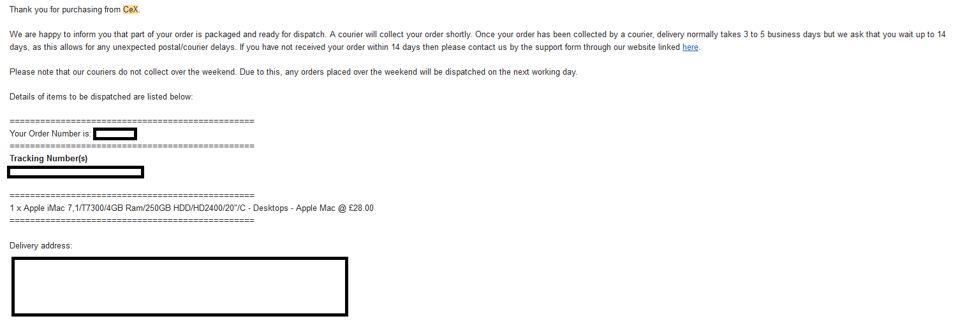
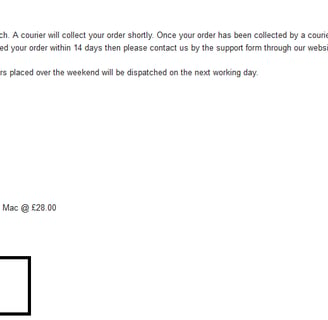
What's actually inside?
The packaging was worse for wear, but inside lay an actual iMac. Its condition raised several questions: Was it damaged during shipping, was it due to its low price, or should CeX have reconsidered accepting this trade-in? The most problematic part was undoubtedly the broken hinge.
Despite its questionable state, the iMac came complete with cables, and a keyboard and mouse of dubious quality. For less than £30, we’ve got our hands on an Apple product without actually paying for it—a seeming win. Now, the moment of truth: does it power up? It does, but we’re greeted with a password prompt.
After some initial troubleshooting proved more dramatic than anticipated, I decided to step back and let the Mac sort itself out. Perhaps it just needed time to adjust after a rough transit. Eventually, there were signs of life, each with its own set of quirks



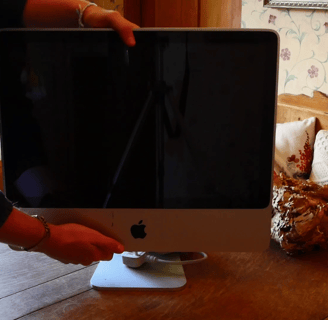


Getting around the password and then some cleaning...
Overcoming the password was surprisingly straightforward—CeX had set it as ‘Password.’ A quick wipe allowed us to access the Mac properly. The system showed promise; it wasn’t unbearably slow, just a tad sluggish. Accessing the system panel confirmed that CeX had sent us what they promised. However, the iMac’s condition was appalling—dusty, scratched, and in desperate need of cleaning.
Given that these machines are mostly made of glass, metal, and plastic—similar to cars—I had a thought. The primary issues were scratches and scuffs, particularly on the screen. I dedicated the next hour to meticulously polishing the glass, metal, and plastic components.
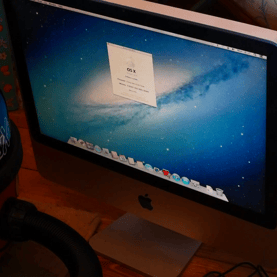

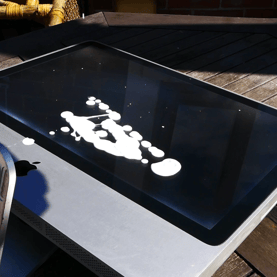

The Specs
With the iMac now spotless, it was time to delve into its specifications. This model is a 2008 20-inch iMac, and quite a decent one at that. It’s equipped with a Core 2 Duo processor, which I believe is the E4400, clocking in at 2GHz. It boasts 4GB of DDR2 RAM and, the feature that piqued my interest—the dedicated graphics card. It’s nothing extravagant, just a Radeon 2400XT, but it’s still a respectable piece of hardware. These models typically range from £10 for non-working units to around £30 based on my online research. They’re not new enough to be in demand nor old enough to be retro, placing them in an odd middle ground that’s resulted in incredibly low prices. Plus, you can have one delivered to your door at this price—with a two-year warranty, no less.
The screen is a very pretty 1680x1050 display which seems to be a high-quality TN panel. At first glance, I mistook it for an IPS due to its quality.
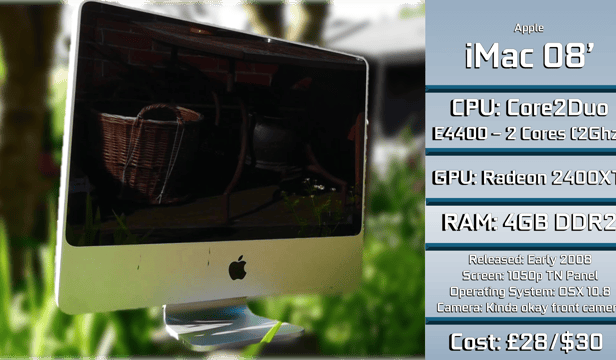

The First Night - Bluetooth Internet & Finding a Browser
The initial night of testing was challenging. The goal was to get this old machine online and start using it. Wi-Fi was uncooperative, refusing to connect to either the router or my phone. After some tinkering with settings, I discovered an outdated yet still supported method by Apple in 2024—connecting your nearly two-decade-old iMac to the internet via Bluetooth. Yes, Bluetooth! It was slow but steady.
I decided not to stray from the OS the machine came with—OSX 10.8—as the iMac seemed to get quicker the more I used it. Accustomed to SSDs in all devices, I was surprised by the hard drive’s speed despite its noisy operation.
Finding a modern browser that could navigate today’s web was the next task. Starting with Opera Browser proved more or less a nightmare; it had lost support and most websites barely loaded better than Safari. After much trial and error, I stumbled upon an old fork of Firefox Legacy Nightly build which performed decently—until I visited sites too modern or video-heavy.
That’s when I discovered a port of Chrome that required a convoluted setup but worked surprisingly well. It supported modern plugins and even managed to handle the budget builds website quite efficiently.
By the end of the first night, we had the Mac working and browsing the web through unconventional means. But we were determined to push it further.
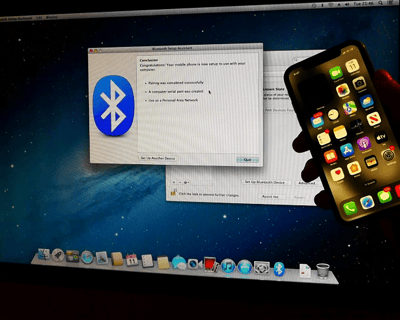
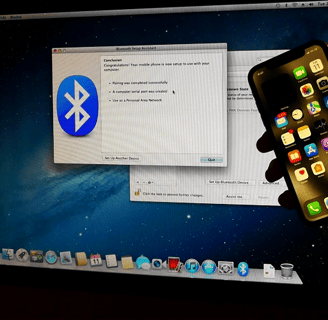
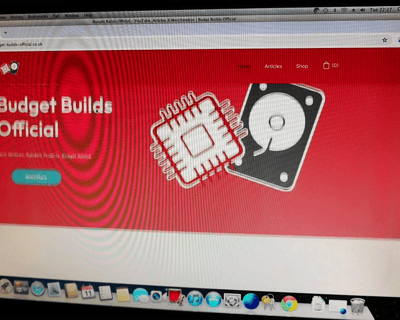
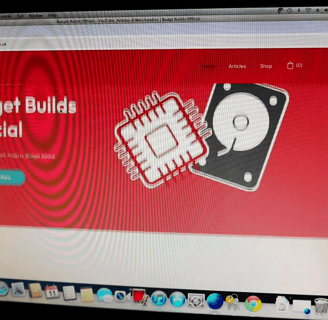
Software and Installations on the Cheapest iMac
Day two was all about software exploration. I rummaged through old sheds to unearth Mac application and games, anticipating that a day like this might come. These Macs fall into what I call ‘Apple Limbo’—not old enough to be retro and cherished, yet not new enough to support the latest apps, making them undesirable to most.
Eventually, I equipped the iMac with everything it needed. It handled multitasking like a champ—decompressing files, installing software suites, mounting external drives—without a hitch. This oddball Mac was winning me over against all my initial skepticism.
With the software set up though, it was time for benchmarks, which turned out to be rather underwhelming.


The Benchmarks
Open Arena was a delightful surprise, running flawlessly at the screen’s native 1050p resolution. The gameplay was smooth, the graphics crisp—truly one of my best gaming experiences outside of a CRT.
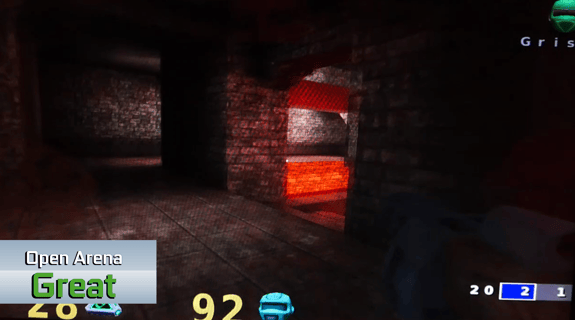
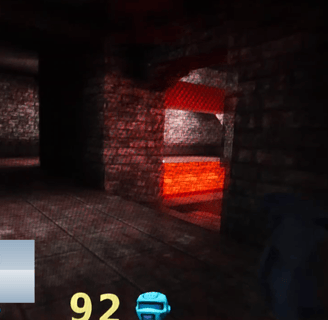
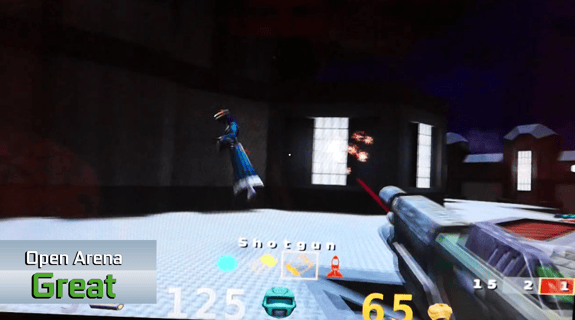

Every other Benchmark we tried...
However, not all games fared well. Knights of the Old Republic refused to install due to compatibility issues. Fable: The Lost Chapters, despite being a universal binary, wouldn’t install either.
Minecraft, which I’ve run on older PowerPC Macs, just bounced its logo up and down despite various attempts with different launchers and versions.
Lego Star Wars installed but then insisted it only worked on PowerPC Macs. Halo installed but wouldn’t recognize the disc in either internal or external drives.
In conclusion, Open Arena was the only game that ran successfully. Everything else was either too new for the hardware or too old for an x86 CPU. It’s becoming clear why these Macs aren’t embraced by enthusiasts—while they might run Windows games just fine, getting late 2000s open-source or abandonware titles to work is a challenge. Without access to platforms like Origin or Steam anymore, testing on an x86 Mac of this era is severely limited.
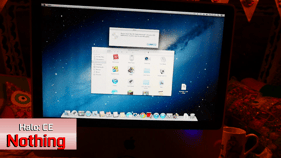
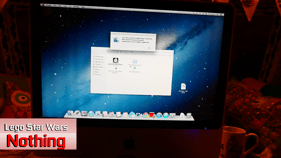
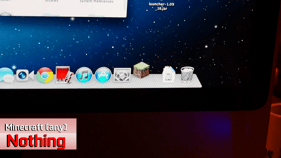
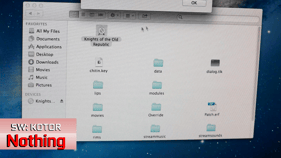
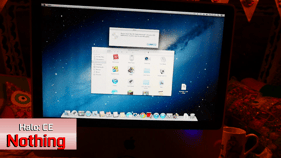
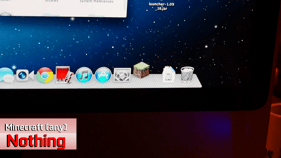
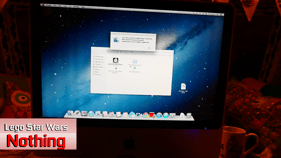
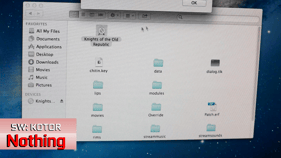
Discovering the Creative Potential of the Cheap iMac
Despite the gaming setbacks, the iMac’s journey was far from over. Known for being a hub of creativity and production, this iMac lived up to its legacy with the available software. The performance with Adobe Premiere Pro was notably impressive. Editing a 1080p video on a 1080p canvas was seamless, with no slowdowns—a remarkable feat for a machine under £30.
Photoshop and the rest of the Adobe suite performed equally well on this iMac, running CS5.5 without a hitch. Even 3D modeling was possible with older software versions, showcasing the iMac’s capabilities beyond gaming.
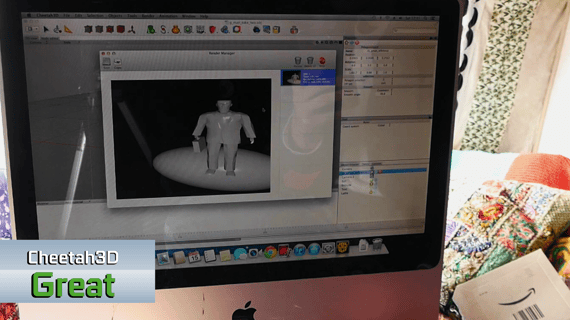
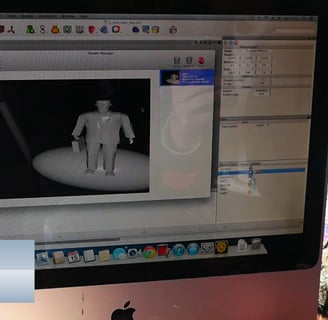


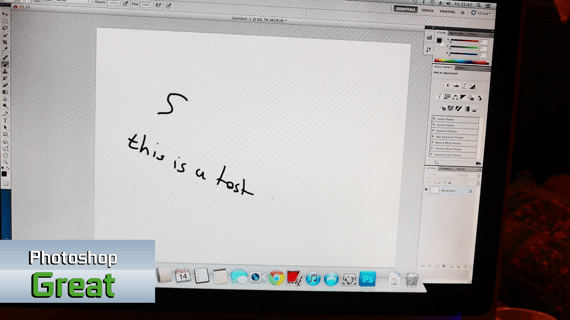
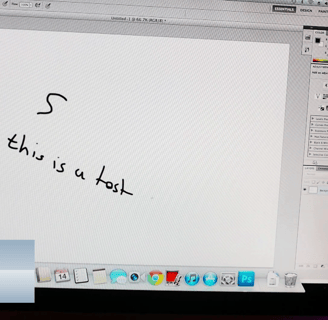
Conclusion - Better than a PC...Probably not, but for £28 its got some merit.
In conclusion, while a PC might be a more versatile choice for £30, this iMac offers a high-quality screen and robust production abilities that could serve niche use cases well. This exploration turned out to be more than just an assessment of value—it was an adventure with an unexpected outcome. Thank you for joining me on this unique look at the iMac, which proved to be more than just its price tag.
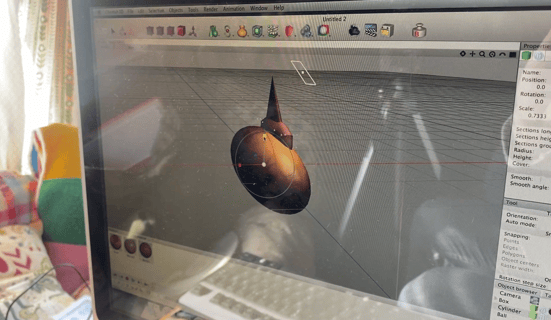
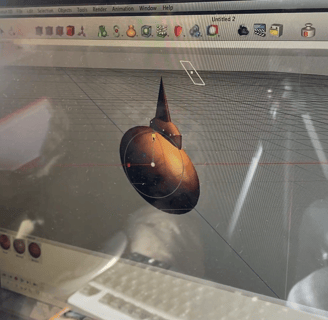

Watch the Full Video Here:
